May 2008 Article Turbo Tennis Archives:
Tennis Server
|
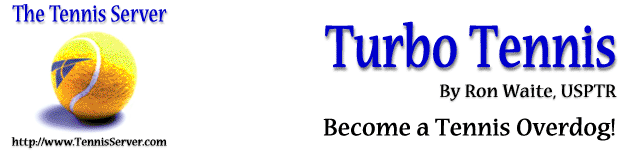
 |
It would seem that most of us have an ability to be visual learners. I do not find this surprising, in that sight is our primary sense. The question of how a person can actually see himself or herself is one that is easily answered in modern times. Those of you who have read my column and/or purchased my e-book know that I am a firm believer in videotaping oneself practicing. It is even more useful to videotape oneself playing a match, but frequently placing a camera in a useful position is difficult in this latter situation. Well, here we are in May. Hopefully, all of you tennisphiles are out there honing or resurrecting your games for the summer ahead. Most of us will find the "heart" of our tennis summer to take place in the months of June, July and August. These are the months where we want to play our very best tennis. This is especially true if the reader competes recreationally or in summer tournaments. I have had more than a few e-mails that have asked me to review how one can go about videotaping herself/himself effectively. What equipment should be used? Where should the camera be placed? How can I achieve a slow motion analysis of the footage shot? Is there a way to integrate images from the pros for comparison purposes? These are just some of the typical questions that are usually part of the e-mailed inquiries. This month, I will present my ideas on how best to utilize this wonderful, analytical tool. The good news is that video equipment is more affordable than ever; more easily used and can be edited using a personal computer without much knowledge or skill. If you do not own a camcorder, there are some suggestions that I would make in purchasing one. First, there are two general families of video camcorders: analog and digital. Analog cameras are the older of the two and usually involve the use of VHS or 8mm videotape. If you own one of these older camcorders, do not dismay. They are useful. However, they are not as easily brought into a computer for editing purposes. They can be purchased used on sites like e-Bay for very reasonable prices. If budgetary concerns are of major importance, don’t hesitate to purchase one of these analog camcorders. If you own one already, it is not necessary to purchase a newer, digital model. If you still own and use a VHS player, the VHS camcorders afford you the opportunity to easily view your footage without any editing. Although a convenience, there are major drawbacks with respect to image quality and the ability to edit footage. Modern digital camcorders use one of several means to record imagery. Some use Mini-DV tapes. There are camcorders which record directly to Mini-DVD’s. Many current models have a built in hard drive which is used to store the recorded footage. Each of these records in a digital format. If you are already up and running with High Definition Television, you will be pleased to know that there are many HDV camcorders on the market. Of course, the price tags associated with these state-of-the-art camcorders may make them a bit difficult to afford. All of the modern, digital camcorders are very compact, have batteries which can hold a charge for a significant period of time, and as a result of their light weight, they do not require an expensive and heavy tripod. Personally, I recommend camcorders that use Mini-DV tapes. Why? Well, you can easily store these tapes and build an archive of your game’s progress. Other camcorders permit this, as well, but Mini-DV camcorders make this very easy and affordable. In attempting to use video for self-analysis, there are several pieces of hardware that you want to own:
Okay, I suspect that some of you are saying to yourselves, "This is going to be very expensive and complicated." I assure you that prudent shopping will make this more affordable than you might imagine. As for video and computer literacy, the hardware and software needed is really quite user friendly. If I were starting from scratch, I would recommend the following:
Okay, I realize that all of this may seem a bit too technical for some of you. Truly, the equipment and software are very user friendly. If you choose, you can avoid any editing at all. You can simply attach your camcorder directly to your television, and watch the footage in real time. This is not fancy, but it does work. Remember, any video of yourself playing this wonderful game will provide a host of useful insights. To give you a sense of cost, I offer the following:
These are estimates but are realistic. So for around $400 or so, you can be up and running with equipment that will allow for lots of valuable information. If a teaching pro charges $50 for a private lesson, it will take only 8 lessons to have comparable, out-of-pocket expense. The advantage to video gear is that it will allow for many, many lessons. If you have purchased a camcorder with a variable shutter, I would recommend that you use a shutter speed of 1/60 or 1/100 of a second. The faster the shutter speed (1/100 is faster than 1/60); the better able you will be to have slow motion images that are not blurry. Normally, American camcorders operate at 1/30 of a second or there about. Autofocus is great, but when you are using a tight composition, the autofocus can be deceived by your motion. I like to keep my camcorder on manual focus. I focus on the central area of my range of movement. Granted, sometimes I am a bit out of focus. But, I have found that autofocus actually can be deceived in ways that make the resulting footage less useful. Initially, you may want to simply use your camcorder on a totally automatic mode. This is fine, and can be of great use. Still, as you become more proficient and comfortable with video gear, you may find that the aforementioned camera options prove to be most useful. Let’s assume that you have the camcorder and tripod. Further, let’s assume that you are able to use the camcorder with minimal proficiency. (Not to fear. These camcorders are really capable of being used well without any special training or experience). The next logical question is, "Where should I place my camcorder to shoot myself?" Below, you will find a diagram that I have prepared that will give you my preferred locations for camera positioning. 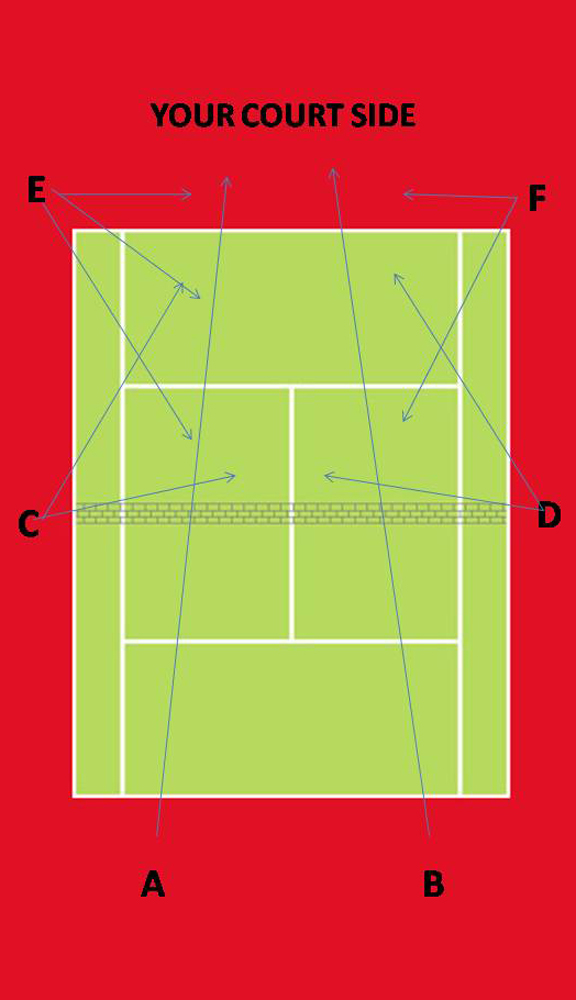 I should caution the reader that when using any camera position, you want to be careful not to hit balls toward the camcorder. When using a lightweight tripod, it is very easy to literally knock the camcorder over and damage it. I like to do my analysis using a ball machine to feed me balls. However, at times, I will enlist the services of a friend to be my hitting partner for these video sessions. The advantage to the latter is that we can play some tiebreaks at the end of the session, and I am able to view myself hitting in a competitive context. Hitting while playing points is different than hitting when being fed balls. Positions A and B are the starting point for my groundstroke footage and for my volleying. I use positions C and D for analyzing both groundstrokes and volleys as well. In addition, I use these positions to videotape myself serving and returning serve (if I am using a hitting partner). These two positions are the safest positions for the camcorder. It is very unlikely that you will find a ball hitting the tripod when the camcorder is in either of these spots. Positions E and F are used for analyzing serves, groundstrokes and volleys. These two positions give a view that is a bit unusual, but I find that there is a wealth of information to be gained from these. This holds particularly true for the serve. In using any of these positions, it is wise to use various compositions. Wide views are certainly a must. But, do not be afraid to use closer compositions with your zoom lens. At times, I will focus the camera on my feet to examine my footwork. Once you have taken all the footage, the next step is to edit footage onto a DVD. This is where any of the aforementioned video editing programs is needed. I do not mean to promote any of these specifically. I am sure there are other brands that are easy to use and allow for slow motion. Using whatever the camcorder and editing program permit, bring the footage into the editing program through what is known as ‘Capture." This will have to be done in "real time." So, if you shot 30 minutes of footage, it will take your computer at least 30 minutes to transfer the footage into the editing program. I like to archive my Mini DV tapes. If you are using such a camcorder or one that uses Mini DVD’s it allows you to save this "raw footage." Later, I you want to compare your progress by bringing together various bits of past and present videos. Once the footage is in the editing program, you can edit out those parts that you do not find particularly useful or informative. Generally, I like to take my best and my worst strokes from the footage. In this way, I see what I am doing wrong, but I also see when I am doing the stroke production correctly. I like to take each "stroke shot" and keep it in real motion, but I also juxtaposition a slow motion version of each. I do this juxtaposition editing several times for each stroke. This way, I am able to see the stroke at least three times while viewing the DVD. Once you have compiled all your footage and edited it to your preferences, the final step is to render and burn a DVD. This will usually take some time. It is easy enough to do but computer editing programs take a bit of time to get the edited material ready for burning. The actual burning of the DVD depends upon the speed of your computer’s DVD burner. Of course, one does not need to do any editing. Just connecting your camcorder to your television will allow you to view your strokes. However, the slow motion feature will probably not be available. When you do this kind of analysis, be prepared to be very discouraged at what you see. We all look at ourselves with an extremely critical eye. As such, we tend to exaggerate the flaws in our strokes. They may be there, but we usually make more of them than is objectively appropriate. Take notes while you watch yourself on tape. Try to identify the problems, but also, make certain to identify possible solutions or means toward improvement. Simply seeing yourself is not enough. To really be "objective" in your analysis, I would recommend viewing the DVD in its entirety without taking any notes. Simply, watch yourself. Then, take notes as you view it a second, and perhaps, a third time. I recommend that you take a break between each viewing. This will permit you to be more "insightful" regarding what you see, as each viewing will be "fresh." Do not let the complexities of video analysis frighten you. You do not need to be a "geek" or a "videographer" to do this type of video analysis. Your first effort may take some time, but once you get the hang of everything, you will be doing this without any real effort. In fact, the more you do this the easier it becomes. In addition, you will find new angles and new compositions that work better for the specific aspects you wish to analyze. So, I strongly encourage you to make the investment in time and money to videotape yourself this summer. The cost has become most reasonable. Used camcorders are very affordable as the new breed of HDV (High Definition) camcorders is introduced. The editing software has become very affordable and user friendly, as well. We are all visual learners to some degree. Using video analysis this summer to learn how to improve your game will certainly put you on the path to becoming a tennis overdog!
1996 - 2002 | 2003 - Present
This column
is copyrighted by Ron Waite, all rights reserved. Questions and comments
about these columns can be directed to Ron by using this form.
Ron Waite is a certified USPTR tennis instructor who took up the game
of tennis at the age of 39. Frustrated with conventional tennis methods
of instruction and the confusing data available on how to learn the
game, Ron has sought to sift fact from fiction. In his seven years of
tennis, Ron has received USTA sectional ranking four years, has successfully
coached several NCAA Division III men's and women's tennis teams to
post season competition, and has competed in USTA National singles tournaments.
Ron has trained at a number of tennis academies and with many of the
game's leading instructors.
In addition to his full-time work as a professor at Albertus Magnus
College, Ron photographs ATP tour events for a variety of organizations
and publications. The name of his column, TurboTennis, stems from his
methods to decrease the amount of time it takes to learn and master
the game of tennis.
|
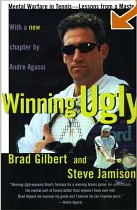
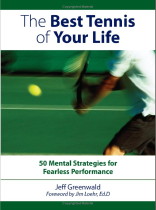
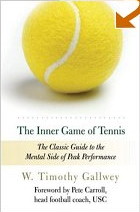
October 2022 Tennis Anyone: Patterns in Doubles by John Mills. September 2022 Tennis Anyone: Short Court by John Mills. |
 You will join 13,000 other subscribers in receiving news of updates to the Tennis Server along with monthly tennis tips from tennis pro Tom Veneziano.
You will join 13,000 other subscribers in receiving news of updates to the Tennis Server along with monthly tennis tips from tennis pro Tom Veneziano. 